5. Getting off to a good start
Tips for making a good start at the Amsterdam Law School.
Self-service tool
You can use the Self-Service Tool to arrange administrative matters for yourself such as leave, declarations or applying for an employer’s statement. You can also view your salary breakdown and download your annual salary statement. Before you use the Self-Service Tool you first need to activate it with a two-step verification. You only need to do this once.
Tip!
All practical matters and the contact details of the departments are contained in the A-Z List.
Logging in with
UvAnetID
A UvAnetID is your university user name. You need this to log in to a workspace, the staff website and university apps. You will automatically receive a UvAnetID when you begin your employment.
ICT workspace
As an employee you need a laptop or desktop, meaning an ICT workspace. Some workspaces are UvA-managed ICT workspaces and some are self-support ICT workspaces. Contact the ICTS Service Desk for information and support in this area.
Staff ID card
Your staff ID card is your proof of identity throughout the UvA. You need the card to gain access to buildings, to print documents and to use the coffee machines. Apply for your card at mijnuvapas.nl.
Profile page
Each employee automatically gets a profile page on the UvA website. On your profile page you yourself can post more information about your job and add a passport photo. Do this as soon as possible so that colleagues and external parties can locate you more easily.
Useful things to do when you start work at the Faculty of Law
